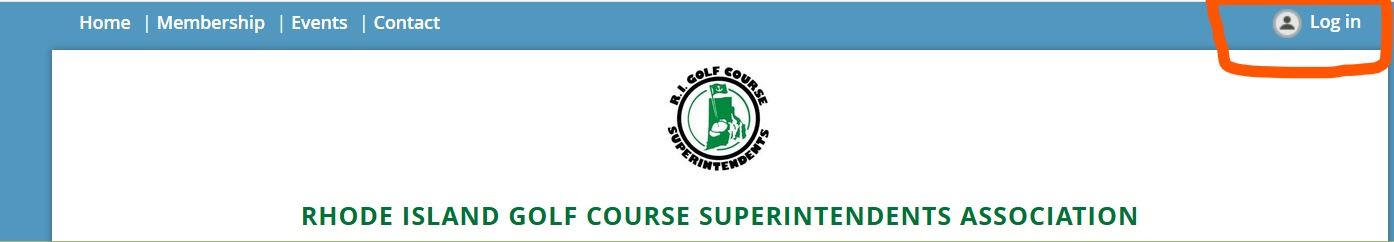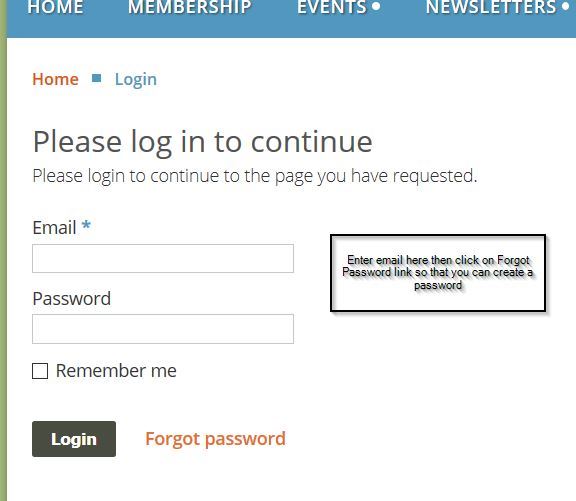RIGCSA Website Help |
How to login to the website: *IMPORTANT - Please use the email address that you receive RIGCSA information. The website will not recognize you as a member if you use a different email address. Please try to use the same email when you login or register for events. 1. Click login button at top right corner
2. Enter your email address and password. If you don't have a password then click on "forgot password" and a temporary password will get emailed to you. Once you enter that password, you can always change it.
3. Once logged in, click on your name in the top right corner. This will bring you to your profile or membership information. You can choose to edit this and you can also view and pay any open invoices. You can also add a photo to your profile.
Any questions, please feel free to contact Julie Heston at (401) 934-7660 or jheston@verizon.net |